Micro is default text editor of Garuda Linux. Unlike most of the distributions provide vi or nano as default text editor, Garuda Linux ships micro because it is very user friendly, intuitive, has a beautiful UI and is easy to configure.
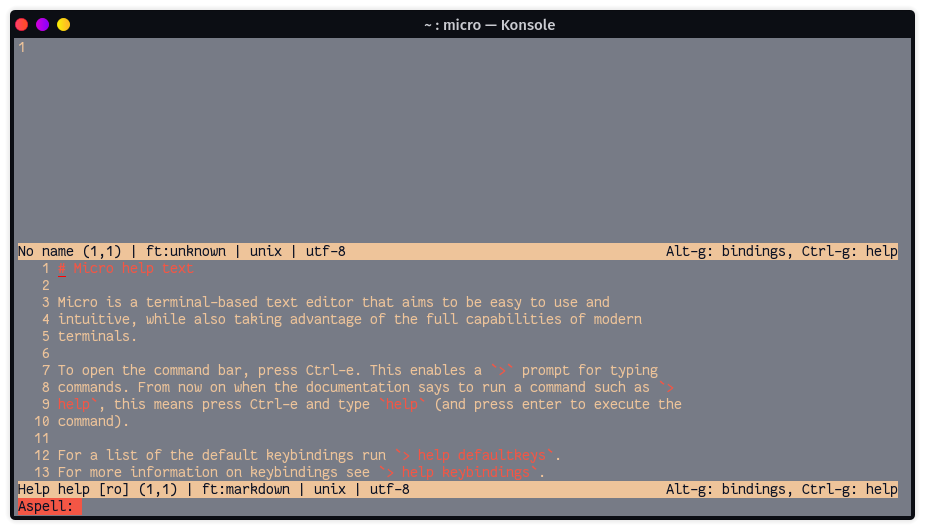
¶ Default keybindings:
“Key”: “Action”
- "Up": "CursorUp",
- "Down": "CursorDown",
- "Right": "CursorRight",
- "Left": "CursorLeft",
- "ShiftUp": "SelectUp",
- "ShiftDown": "SelectDown",
- "ShiftLeft": "SelectLeft",
- "ShiftRight": "SelectRight",
- "AltUp": "MoveLinesUp",
- "AltDown": "MoveLinesDown",
- "CtrlShiftRight": "SelectWordRight",
- "CtrlShiftLeft": "SelectWordLeft",
- "AltLeft": "StartOfTextToggle",
- "AltRight": "EndOfLine",
- "AltShiftLeft": "SelectToStartOfTextToggle",
- "ShiftHome": "SelectToStartOfTextToggle",
- "AltShiftRight": "SelectToEndOfLine",
- "ShiftEnd": "SelectToEndOfLine",
- "CtrlUp": "CursorStart",
- "CtrlDown": "CursorEnd",
- "CtrlShiftUp": "SelectToStart",
- "CtrlShiftDown": "SelectToEnd",
- "Alt-{": "ParagraphPrevious",
- "Alt-}": "ParagraphNext",
- "Enter": "InsertNewline",
- "Ctrl-h": "Backspace",
- "Backspace": "Backspace",
- "Alt-CtrlH": "DeleteWordLeft",
- "Alt-Backspace": "DeleteWordLeft",
- "Tab": "Autocomplete|IndentSelection|InsertTab",
- "Backtab": "OutdentSelection|OutdentLine",
- "Ctrl-o": "OpenFile",
- "Ctrl-s": "Save",
- "Ctrl-f": "Find",
- "Ctrl-n": "FindNext",
- "Ctrl-p": "FindPrevious",
- "Ctrl-z": "Undo",
- "Ctrl-y": "Redo",
- "Ctrl-c": "CopyLine|Copy",
- "Ctrl-x": "Cut",
- "Ctrl-k": "CutLine",
- "Ctrl-d": "DuplicateLine",
- "Ctrl-v": "Paste",
- "Ctrl-a": "SelectAll",
- "Ctrl-t": "AddTab",
- "Alt-,": "PreviousTab",
- "Alt-.": "NextTab",
- "Home": "StartOfText",
- "End": "EndOfLine",
- "CtrlHome": "CursorStart",
- "CtrlEnd": "CursorEnd",
- "PageUp": "CursorPageUp",
- "PageDown": "CursorPageDown",
- "CtrlPageUp": "PreviousTab",
- "CtrlPageDown": "NextTab",
- "Ctrl-g": "ToggleHelp",
- "Alt-g": "ToggleKeyMenu",
- "Ctrl-r": "ToggleRuler",
- "Ctrl-l": "command-edit:goto ",
- "Delete": "Delete",
- "Ctrl-b": "ShellMode",
- "Ctrl-q": "Quit",
- "Ctrl-e": "CommandMode",
- "Ctrl-w": "NextSplit",
- "Ctrl-u": "ToggleMacro",
- "Ctrl-j": "PlayMacro",
- "Insert": "ToggleOverwriteMode"
- "MouseWheelUp": "ScrollUp",
- "MouseWheelDown": "ScrollDown",
- "MouseLeft": "MousePress",
- "MouseMiddle": "PastePrimary",
- "Ctrl-MouseLeft": “MouseMultiCursor”