¶ FSR4 and Linux
Since MESA 25.2, it is possible to run on Linux FSR4 in games that support either FSR3.1 or FSR4. The driver functionality allows us to upgrade FSR3.1 based games to FSR4, or just use FSR4 native games.
The easiest way to have FSR4 working is to use proton-cachyos or proton-ge. Both of them allow automatic upgrade of FSR3.1 to FSR4.
Following conditions are needed in order to use FSR4:
- Latest MESA drivers at minimum
25.2 - Latest
proton-cachyosorproton-ge - FSR4 capable GPU
You can use Valve Proton (Experimental bleeding edge), but you would have to supply and manually import the necessary .dll to allow upgrades of FSR3.1 to FSR4
It is possible to run FSR4 on RDNA3, for RDNA2 GPUs it will come at a cost of performance
¶ How to enable FSR4
To turn on FSR4 is as easy, as setting one launch parameter into steam and force compatibility.
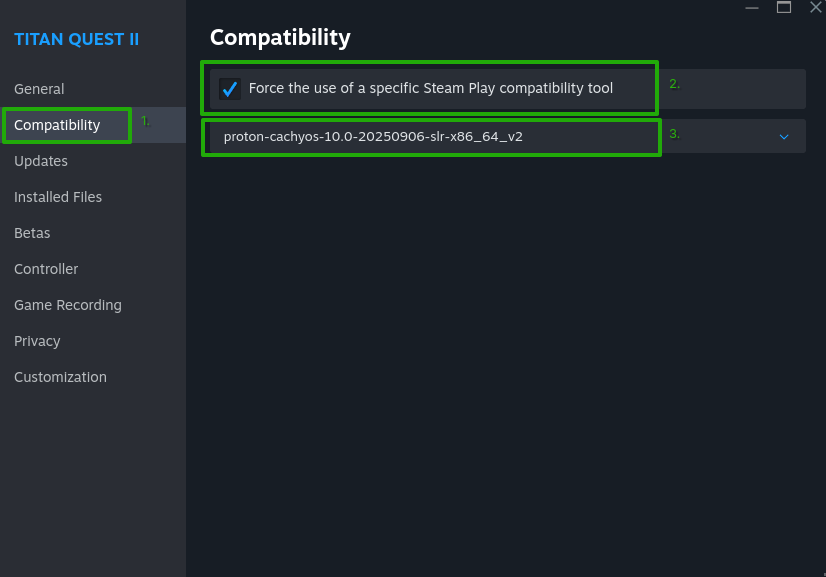
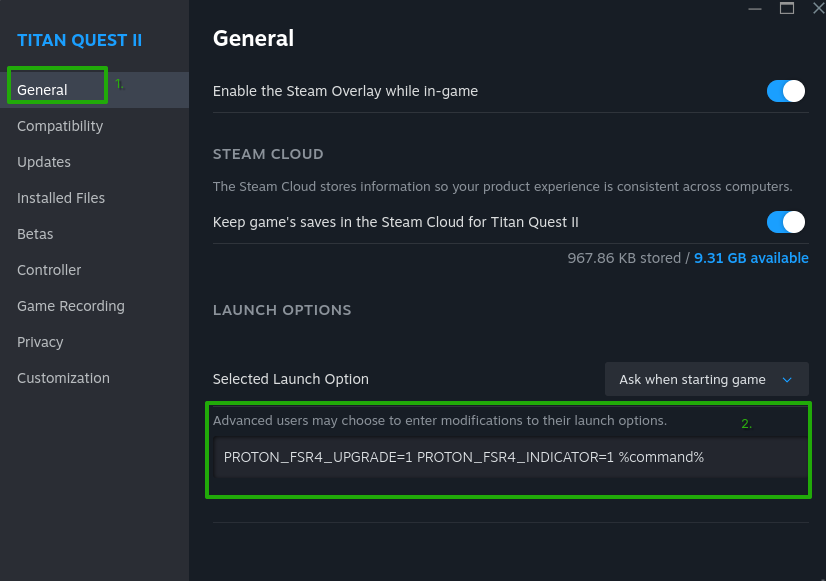
¶ Enable FSR4 on RDNA4 (90X0 GPUs)
- Force one of the two custom proton versions
- You need to run Steam using the following launch command:
PROTON_FSR4_UPGRADE=1enables FSR4 and auto-upgrades FSR3.1 to FSR4FSR4_WATERMARK=1shows a watermark in case FSR4 is properly running, it can be disabled by setting 0 or by removing the command
¶ For proton-cachyos
PROTON_FSR4_UPGRADE=1 FSR4_WATERMARK=1 %command%
¶ For proton-ge
PROTON_FSR4_UPGRADE=1 FSR4_WATERMARK=1 %command%
¶ Enable FSR4 on RDNA3 (7X00 GPUs)
- Force one of the two custom proton versions
- You need to run Steam using the following launch command:
PROTON_FSR4_UPGRADE=1enables FSR4 and auto-upgrades FSR3.1 to FSR4FSR4_WATERMARK=1shows a watermark in case FSR4 is properly running, it can be disabled by setting 0 or by removing the commandDXIL_SPIRV_CONFIG=wmma_rdna3_workaroundenables RDNA3 workaround
¶ For proton-cachyos
DXIL_SPIRV_CONFIG=wmma_rdna3_workaround PROTON_FSR4_UPGRADE=1 FSR4_WATERMARK=1 %command%
¶ For proton-ge
DXIL_SPIRV_CONFIG=wmma_rdna3_workaround PROTON_FSR4_UPGRADE=1 FSR4_WATERMARK=1 %command%
¶ Examples of FSR4 vs FSR3
If FSR4 is running properly you should see:
- The watermark
- The visual difference should be visible immediately
Watermark
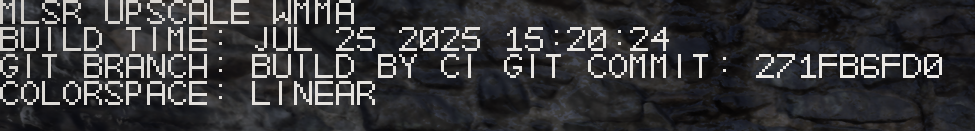
Comparison of the visual quality



